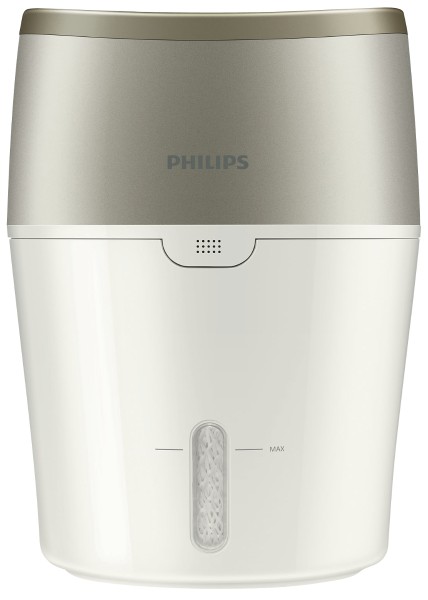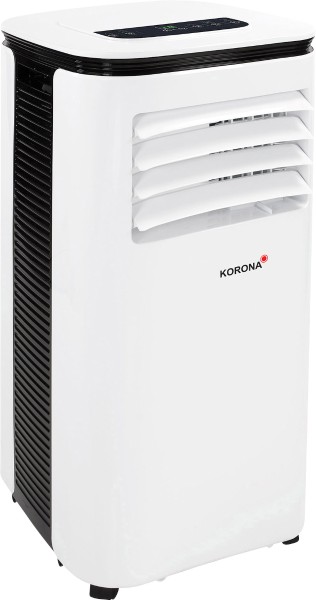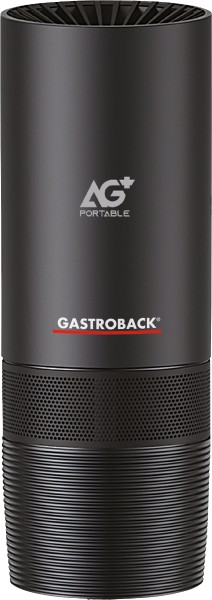Hama - smart pedestal fan
ID: 8142
- Multifunctional tower fan for refreshment in summer, with voice and app control
- Whether Amazon Alexa or Google Assistant: Conveniently switch the fan on/off or select different speed levels via voice control
- 3 speed levels can be set for a cooling effect with a light breeze or for cooling down on hot summer days
- The large and clear display shows the room temperature and the settings selected via the touch panel
- The WiFi fan can be swivelled through 80° for pleasant cooling at the dining table or on the sofa
- Easy to install in your own WiFi network: as no hub is required, you can set up your devices in just a few minutes
- High compatibility: works with Amazon Alexa, Google Assistant, Amazon Echo Show and Google Nest Hub, iOS and Android, plus all Alexa and Google Assistant-compatible smart home products from other manufacturers can be linked
- Operation by hand, app and remote control
- Thanks to the integrated timer, the floor fan switches off automatically after the desired time
- Automatic swivelling adjustable
- Standby mode to save energy
- Programmable at any time and from anywhere via free app
- No risk of injury thanks to the sturdy protective grille
- Power supply via enclosed cable
- Can be combined with other smart Hama devices, e.g. heating control, via app
- Suitable for indoor use
- Your data is stored exclusively on German servers
- System requirements: Operating system: Android 4.4 and iOS 8.0 or higher
- Signal transmission: WiFi
- Selectable modes: Child/Nature/Normal/Sleep
- Control panel: Touch
- Frequency: 2.4 GHz
- Display type: Digital/LED
- Volume: 52 dB
- Load capacity: max. 45 W
- Swivelling range: 80 °
- Voice control: Amazon Alexa/Apple Siri (shortcuts)/Google Home
- Additional functions: Speed levels 1 - 3, mode function, oscillation function, temperature display, timer function
- Dimensions: approx. 18.6 x 18.6 x 119.1 cm (WxDxH)
- Scope of delivery: 1 smart pedestal fan, 1 remote control, 1 quick start guide